Boosting Facebook and Instagram Posts
Erik: The images are in a carousel, so you can click the green forward and back arrows to view each of the images.
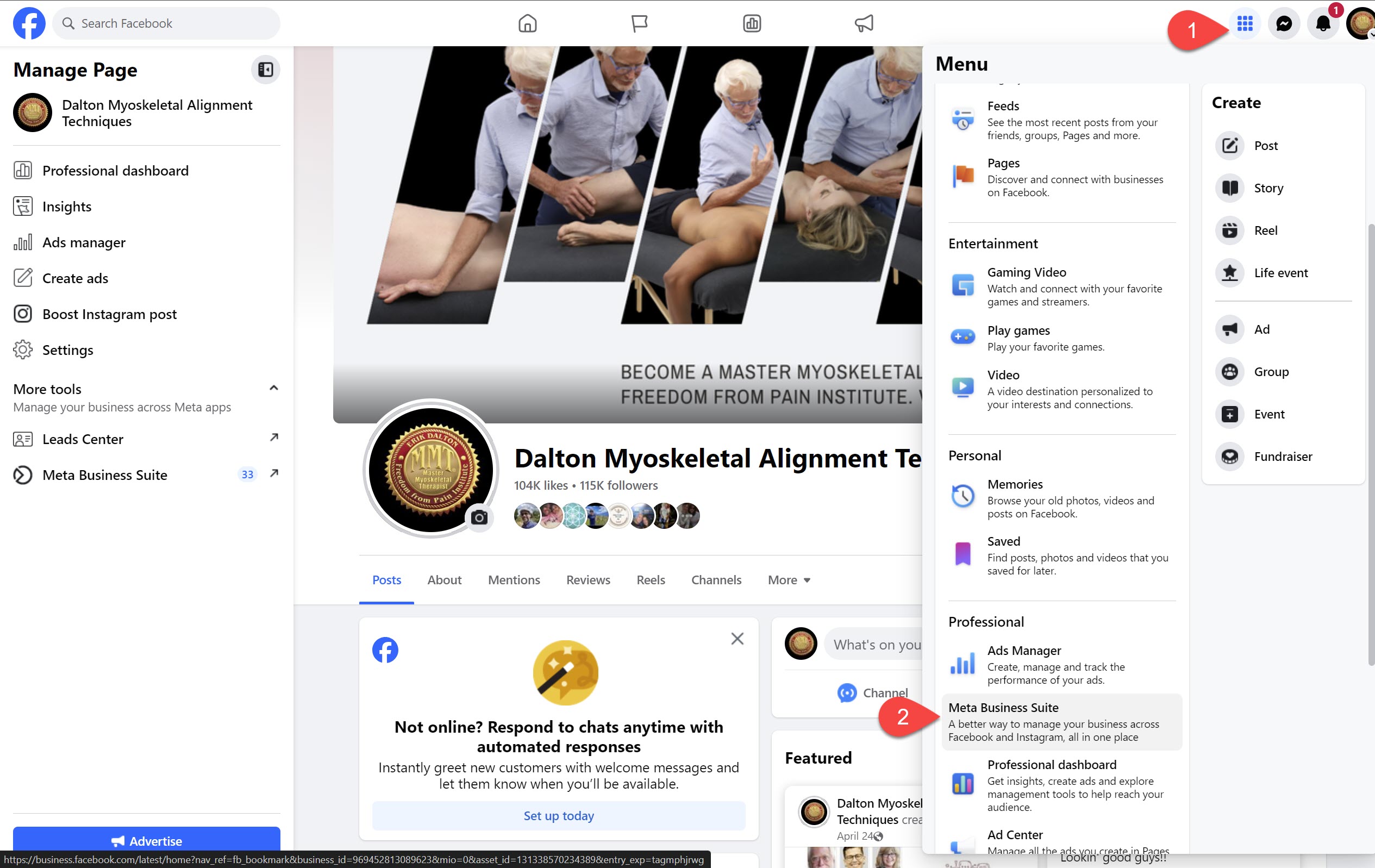
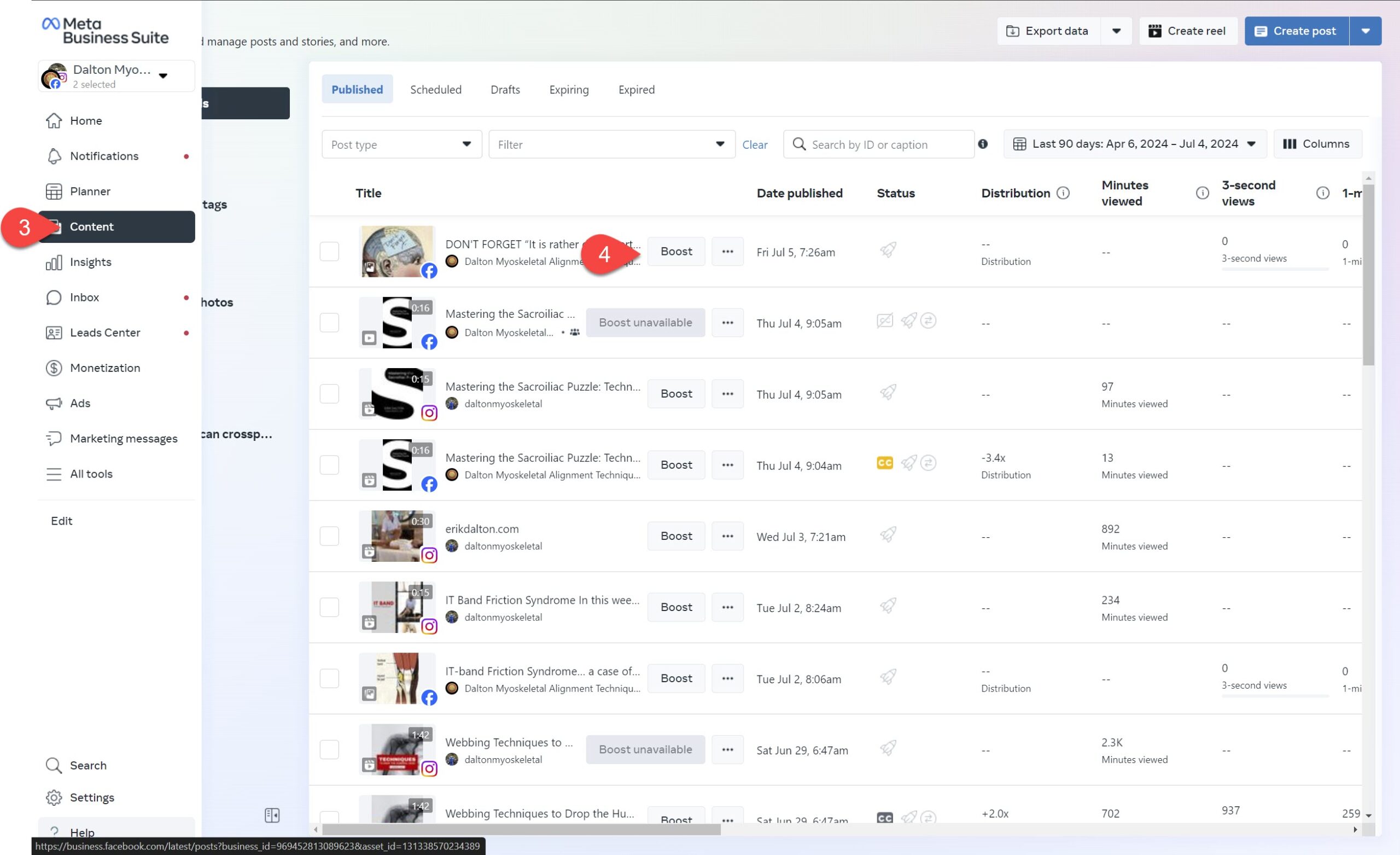
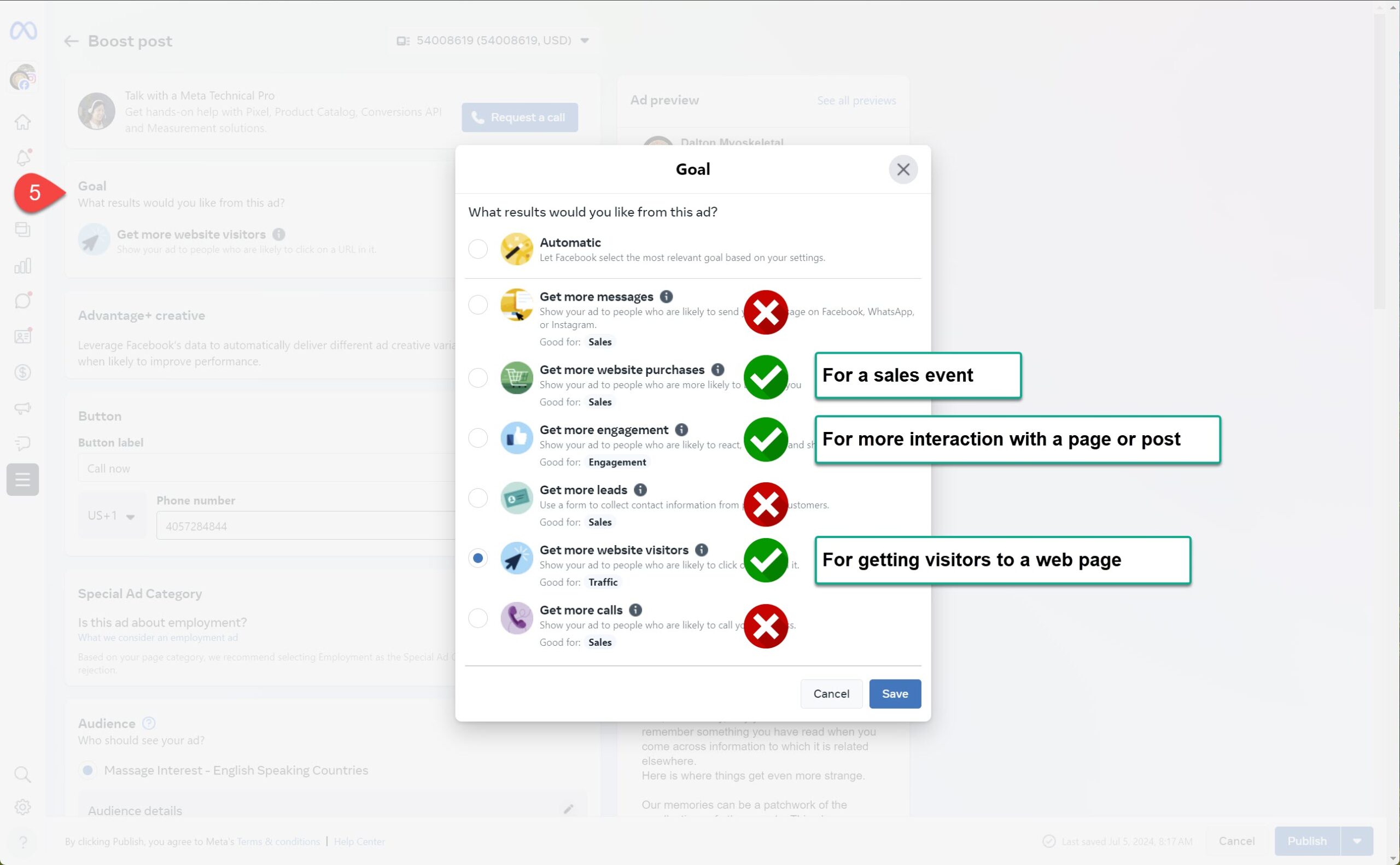
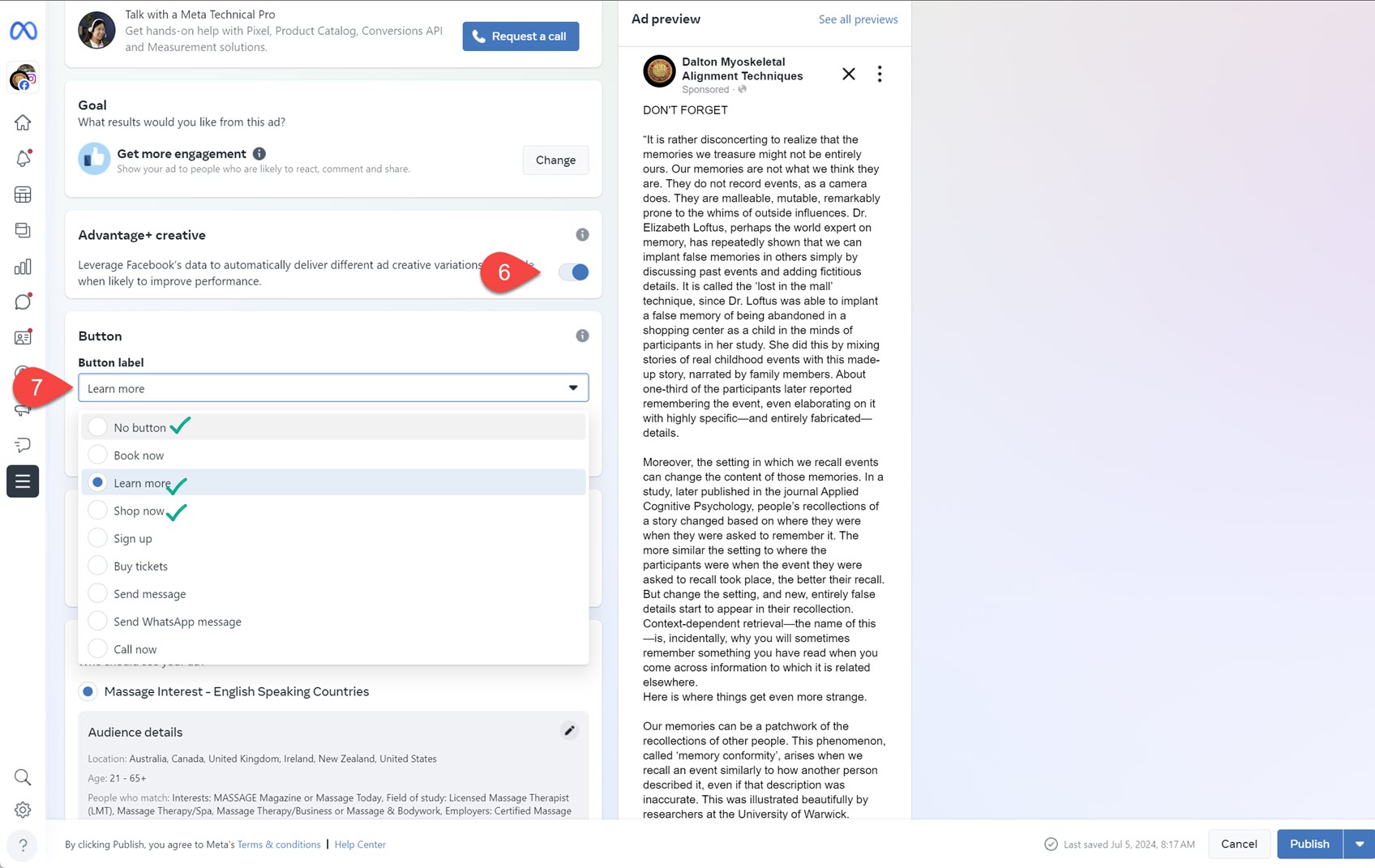
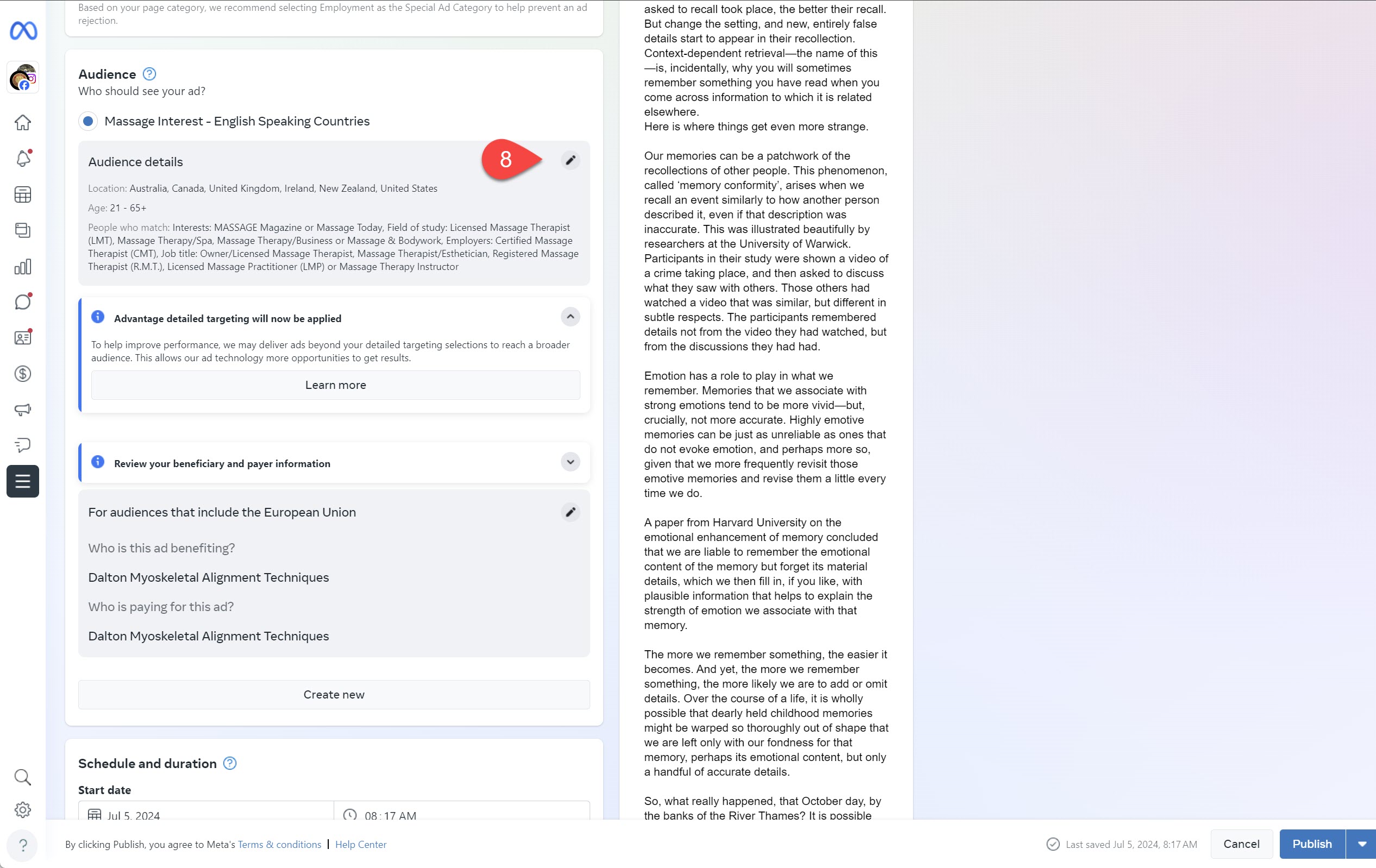
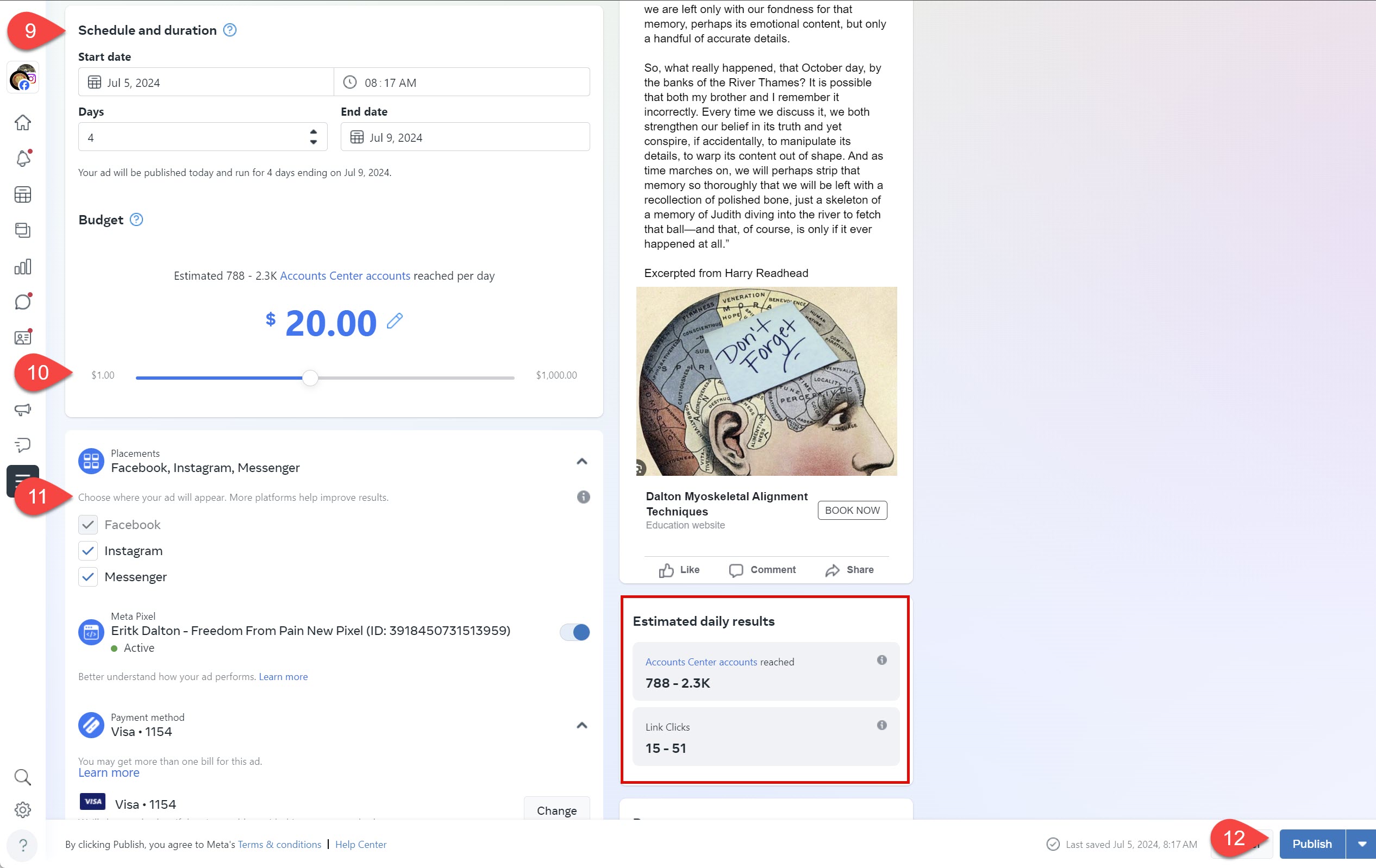
- Go to the Dalton Myoskeletal Facebook account and click the menu icon (nine squares)
- From the menu, choose “Meta Business Suite”
- In the left navigation, choose “Content”
- You’ll see a list of Instagram and Facebook posts. The platform icon will appear at the bottom right of each thumbnail so you can tell which is which. Click the “Boost” button.
- Under the Goal section, choose your goal. The image above shows the three I suggest you choose from and what each one is for.
- Turn on “Advantage+ creative”
- Choose the button label.
- If you want to increase engagement with the post, you can choose “No button”.
- If you want to direct them to a specific page, such as the Technique Tuesday newsletter, choose “Learn More.” Then, enter the URL of the page you want to direct your visitors to.
- If you want to promote the sale of a particular product, choose “Shop Now.” Then, enter the page URL you want to direct your visitors to.
- Under the Audience section, you should now have an audience that says, “Massage Interest – English Speaking Countries” that we created. You can choose that audience. You may see an option to choose an “Automatic Audience”, a broader audience of people like your existing followers. (I believe this will only appear if boosting to Instagram.) Choosing either of these audiences is fine, but you may want to alternate between them.
- Schedule the post. You’ll want to schedule for at least three days for best results.
- Set the budget. You’re probably OK with $5 to $10 per day for engagement ads. Obviously, the greater the spend, the greater the reach.
- Set placements. You can use all placements that are available for that post. These will probably all be chosen automatically for you. Based on the parameters you’ve chosen, you’ll see a preview of the ad on the right had side and estimated daily results.
- Publish.
Call summary
Erik discussed his recent experience of performing at a Fourth of July event and highlighted the enjoyment he got from it despite initial reluctance. The main focus of the conversation was on improving their social media strategy, specifically regarding the proper use of accounts and targeted advertising. Eric identified that there had been issues with multiple accounts being used, resulting in mismanagement of funds and ineffective advertising. He guided Erik through the process of accessing their Facebook account on a laptop for future, more controlled use.
Eric’s Step-by-Step Guide to Sharing Content on Facebook
Eric went through the process of sharing content on Facebook. He demonstrated how to navigate to the Facebook business page, locate the Meta business suite, and access the content section. He then showed how to boost a post on both Facebook and Instagram from the content page, providing a step-by-step walkthrough for the process.
Setting Up Ads and Understanding Goals
They went through the process of setting up an ad on their platform. He discussed the options for the ad’s goal, such as increasing website purchases, engagement, and visitors. Eric emphasized the importance of the ‘get more engagement’ option, which would increase interaction with the post. He also explained how to customize the ad, including choosing a button and specifying an audience.
Targeting Specific Audiences With Tools
Eric discussed how to target specific audiences using certain tools. He demonstrated how to select English-speaking countries like the United States, United Kingdom, Canada, Australia, New Zealand, and Ireland as the target location. He also showed how to add detailed targeting options such as ‘certified massage therapist’, ‘licensed massage practitioner’, and ‘owner, licensed massage therapist’ to the audience. The estimated audience size for the chosen interests was also provided, with Eric noting that although the tool’s targeting options were more limited than before, most relevant interests were still available.
Scheduled Event Setup and Promotion
Eric explained the procedure for selecting Facebook and Instagram for ad placements using the business manager. Furthermore, he demonstrated how to share content on both platforms, emphasizing that the process is identical.
Exploring Saved Audience Features in Applications
Eric discussed using a saved audience feature in an application. He explained the options for reaching a broader audience or a more targeted one, using the ‘massage interest’ feature, which offers a more targeted approach, or the ‘automatic’ option for for a broader reach. Eric emphasized the importance of confirming the correct settings and options for each platform.